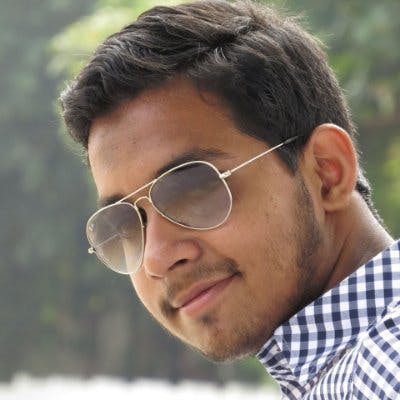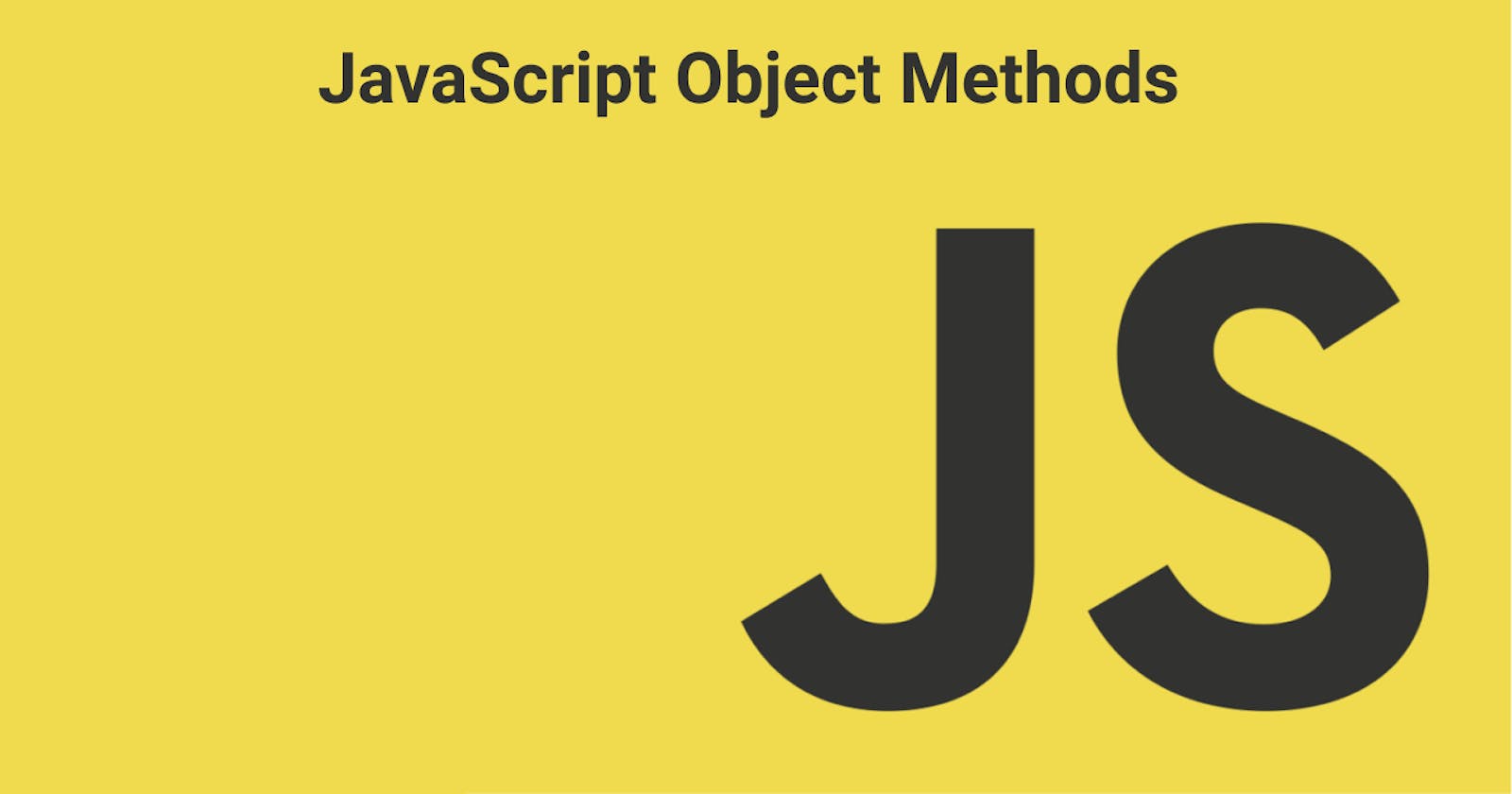1. assign()
It clones and copy the values of source object into target object and return the newly created object by merging them.
// 1. assign()
const fruit = {
name: 'Water Melon',
icon: '🍉',
type: 'Fruit'
};
const beverages = {
name: 'Milk',
icon: '🥛',
type: 'Beverage'
};
const returnedBeverages = Object.assign(beverages, fruit);
console.log(returnedBeverages); // { name: 'Water Melon', icon: '🍉', type: 'Fruit' }
console.log(beverages); // { name: 'Water Melon', icon: '🍉', type: 'Fruit'}
2. entries()
Creates sub arrays of a given object containing a pair of key and value.
// 2. entries()
const fruit = {
name: 'Water Melon',
icon: '🍉',
type: 'Fruit'
};
Object.entries(fruit); // [["name", "Water Melon"], ["icon", "🍉"], ["type", "Fruit"]]
3. freeze()
Prevents the existing property modifications of object & it don't allow you to add or remove any property in or from object.
// 3. freeze()
const fruit = {
name: 'Water Melon',
icon: '🍉',
type: 'Fruit'
};
Object.freeze(fruit);
fruit.name = 'Mango'; // Throws an error
console.log(fruit.name); // Water Melon
4. seal()
It allows the modification of existing object properties but you cannot add new property into it.
// 4. seal()
const fruit = {
name: 'Water Melon',
icon: '🍉',
type: 'Fruit'
};
Object.seal(fruit);
fruit.name = 'Mango'; // { name: 'Mango', icon: '🍉', type: 'Fruit'}
fruit.icon = '🥭'; // { name: 'Mango', icon: '🥭', type: 'Fruit'}
fruit.available = true; // { name: 'Mango', icon: '🥭', type: 'Fruit'}
5. isSealed()
It check if object is sealed or not.
// 5. isSealed()
const fruit = {
name: 'Water Melon',
icon: '🍉',
type: 'Fruit'
};
Object.isSealed(fruit); // false
Object.seal(fruit);
Object.isSealed(fruit); // true
6. fromEntries()
It takes 2 arrays. One array of keys. and other array of values, and map them as key and value of object.
// 6. fromEntries()
const keysValues = new Map([
['name', 'icon', 'type'],
['Water Melon', '🍉', 'Fruit']
]);
Object.fromEntries(keysValues); /** { name: 'Water Melon', icon: '🍉', type: 'Fruit'} */
7. defineProperties()
It defines the property into an object and add into it.
// 7. defineProperties
const fruit = {
name: 'Water Melon',
icon: '🍉'
};
Object.defineProperties(fruit, {
type: {
value: 42,
writable: true
}
});
console.log(fruit); // { name: 'Water Melon', icon: '🍉', type: 'Fruit'}
8. keys()
Returns the keys of an object which are enumerable.
// 8. keys()
const fruit = {
name: 'Water Melon',
icon: '🍉'
};
Object.defineProperties(fruit, {
type: {
value: 'Fruit',
enumerable: false
}
});
Object.keys(fruit); // ['name', 'icon']
Object.keys(fruit).length; // 2
9. getOwnPropertyNames()
This is similar to key() method but with small difference. It Returns the keys of an object without caring whether they are enumerable or not.
// 9. getOwnPropertyNames()
const fruit = {
name: 'Water Melon',
icon: '🍉',
type: 'Fruit'
};
Object.getOwnPropertyNames(fruit); // ['name', 'icon', 'type']
Object.keys(fruit).length; // 3
10. is()
Checks whether the 2 values are same or different.
// 10. is()
const mango = {
name: 'Mango',
icon: '🥭',
type: 'Fruit'
};
const apple = {
name: 'Apple',
icon: '🍎',
type: 'Fruit'
};
Object.is(mango.type, apple.type); // true
Object.is(mango.name, apple.name); // false
11. values()
Returns an array of object values.
// 11. values()
const fruit = {
name: 'Mango',
icon: '🥭',
type: 'Fruit'
};
Object.values(fruit); // ['Mango', '🥭', 'Fruit']
12. hasOwnProperty()
Checks whether the given property exists in object or not. It returns true if property exists otherwise false will be return.
// 12. hasOwnProperty()
const fruit = {
name: 'Mango',
icon: '🥭',
type: 'Fruit'
};
fruit.hasOwnProperty('name'); // true
fruit.hasOwnProperty('flavour'); // false
13. create()
It creates a new objects and make the prototype available from source object to target object.
// 13. create()
const fruit = {
name: 'Mango',
icon: '🥭',
type: 'Fruit',
details() {
console.log(`This is ${this.type} ${this.name} (${this.icon})`);
}
};
const beverage = Object.create(fruit);
beverage.name = 'Milk';
beverage.name = '🥛';
beverage.name = 'Beverage';
beverage.details(); // This is Beverage Milk (🥛)
Thanks for reading!
Added on my twitter as well:
If you enjoyed this article kindly 👍 it and make sure to follow me on twitter and hashnode. & share it.